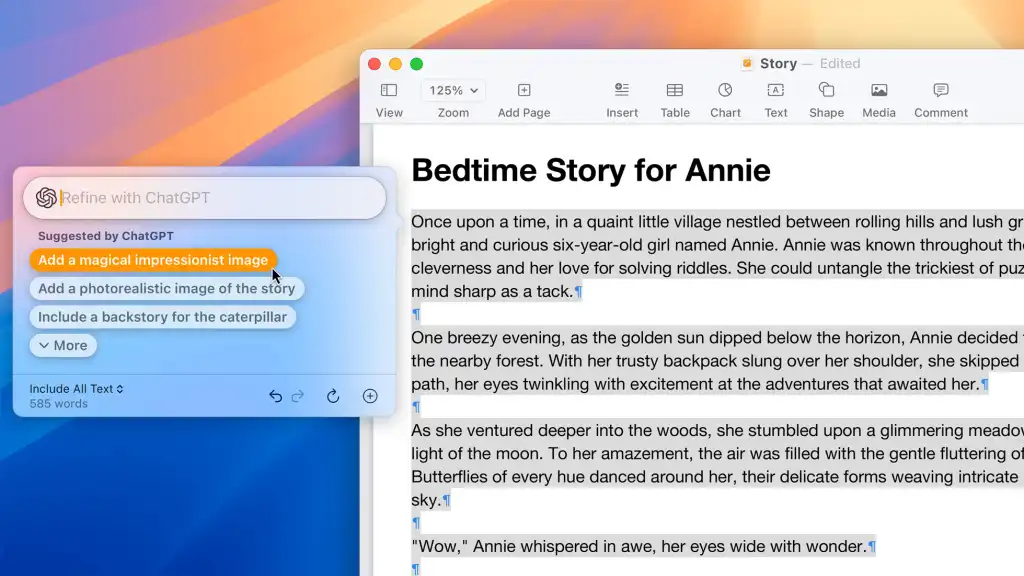Introduction
OpenAI, a pioneer in artificial intelligence research, has launched its much-anticipated ChatGPT app for Mac users. This development marks a significant milestone, bringing the power of one of the most advanced conversational AI models directly to macOS. With the ChatGPT app, Mac users can now leverage advanced AI capabilities to enhance productivity, creativity, and efficiency in various tasks.
Background of OpenAI and ChatGPT
OpenAI, founded in December 2015, has been at the forefront of AI research, aiming to ensure that artificial general intelligence (AGI) benefits all of humanity. ChatGPT, one of its flagship models, has evolved significantly since its inception. Initially designed as a conversational agent, it has undergone numerous iterations to improve its understanding, coherence, and contextual relevance.
The early versions of ChatGPT laid the groundwork for a sophisticated AI tool that could engage in meaningful dialogue, assist with various tasks, and provide valuable insights. Each subsequent version has built on this foundation, incorporating user feedback and advanced research to enhance its capabilities.
Features of ChatGPT App for Mac
The ChatGPT app for Mac comes with a sleek and intuitive user interface designed to provide an exceptional user experience. Key functionalities include:
- Text Generation: Users can generate high-quality written content effortlessly.
- Summarization: The app can condense long articles and documents into concise summaries.
- Translation: It supports multiple languages, enabling seamless translation.
- Code Writing: Developers can receive coding assistance, including syntax suggestions and debugging help.
Integration with macOS
The app integrates seamlessly with macOS, leveraging native features to enhance functionality. Siri integration allows users to interact with ChatGPT using voice commands, while built-in accessibility features ensure that it is usable by everyone, including those with disabilities.
Privacy and Security Measures
OpenAI has implemented robust privacy and security measures to protect user data. The app uses end-to-end encryption, ensuring that all interactions remain confidential. Additionally, users have control over their data, with options to manage and delete stored information.
Pricing and Subscription Models
The ChatGPT app offers flexible pricing options, including a free tier with limited usage and subscription plans that provide access to advanced features and higher usage limits. This ensures that both casual users and professionals can find a plan that suits their needs.
Technical Specifications
The app requires macOS 10.15 or later and is optimized for both Intel and Apple Silicon processors. The installation process is straightforward, involving a simple download from the Mac App Store and easy setup. The software architecture is designed to provide a fast and responsive experience, with regular updates and support to ensure optimal performance.
Applications of ChatGPT App for Mac
Personal Use Cases
Mac users can leverage ChatGPT for a variety of personal tasks, including:
- Writing emails and messages
- Drafting articles and essays
- Generating creative content such as poems and stories
Professional Use Cases
Professionals across different fields can benefit from the app’s capabilities:
- Content Creation: Writers and marketers can produce high-quality content quickly.
- Programming Assistance: Developers can get help with coding, debugging, and exploring new programming languages.
- Customer Service: Businesses can use ChatGPT to automate customer support, providing quick and accurate responses to common queries.
Educational Applications
Educators and students can use ChatGPT as a learning tool to assist with research, generate study materials, and explain complex topics.
Benefits of ChatGPT App for Mac
The ChatGPT app offers numerous benefits:
- Increased Productivity: Automating routine tasks allows users to focus on more important activities.
- Enhanced Creativity: The AI can provide inspiration and ideas, helping users to think outside the box.
- Improved Accessibility: Features like voice interaction and text-to-speech make the app accessible to a wider audience.
- Cost-Effectiveness: By offering a range of pricing options, the app is affordable for both casual users and professionals.
Challenges and Limitations
Despite its many advantages, the ChatGPT app has some challenges:
- Potential Misuse: There is a risk of the AI being used to generate harmful or misleading content.
- Accuracy and Reliability Issues: While highly advanced, the AI may still produce incorrect or nonsensical outputs.
- Dependency on AI: Overreliance on the app could reduce users’ ability to perform tasks independently.
Latest Innovations in ChatGPT
OpenAI continuously updates ChatGPT to enhance its performance and introduce new features. Recent updates have improved its contextual understanding, making it more effective in generating relevant and coherent responses. Performance improvements ensure that the app runs smoothly on all supported devices.
Future Prospects
Looking ahead, OpenAI plans to expand the capabilities of ChatGPT further. Potential developments include more advanced natural language understanding, integration with additional platforms, and enhanced customization options for users. The market impact is expected to be significant, with ChatGPT becoming an essential tool for a wide range of applications.
Comparative Analysis
Comparison with Other AI Assistants
Compared to other AI assistants like Siri, Google Assistant, and Amazon Alexa, ChatGPT stands out with its advanced conversational abilities and extensive range of functionalities. While Siri excels in handling tasks within the Apple ecosystem, and Google Assistant and Alexa are known for their integration with smart home devices, ChatGPT offers a more versatile and powerful AI experience.
User Guides and Tutorials
Getting Started with ChatGPT on Mac
- Download the ChatGPT app from the Mac App Store.
- Follow the installation prompts to set up the app.
- Launch the app and sign in with your OpenAI account.
- Explore the features and customize the settings according to your preferences.
Advanced Features and Tips
- Utilize the translation feature to communicate in multiple languages.
- Use the code writing assistance to streamline your programming workflow.
- Explore the summarization tool to condense lengthy documents.
Troubleshooting Common Issues
- Ensure your macOS is up to date if you encounter installation problems.
- Check your internet connection if the app is not responding.
- Contact OpenAI support for assistance with technical issues.
Conclusion
The launch of the ChatGPT app for Mac represents a significant advancement in AI technology, providing users with a powerful tool to enhance productivity, creativity, and efficiency. With its wide range of features, seamless integration with macOS, and robust privacy measures, the app is poised to become an indispensable asset for both personal and professional use.